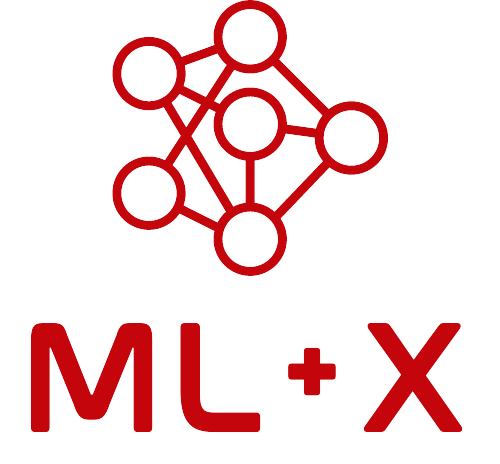BadgerCompute
About this resource
BadgerCompute is UW–Madison’s browser-based interactive computing service built on JupyterHub. It provides on-demand access to CPUs, memory, and GPUs without requiring any local software installation or server setup. Researchers, instructors, and students at UW-Madison can write and run code, visualize data, and develop workflows directly from their web browser using only a NetID.
BadgerCompute is similar in spirit to Google Colab: both offer hosted Jupyter notebook environments for writing and executing code interactively. However, BadgerCompute is campus-supported, requires NetID authentication, and is subject to UW data policies. It is free to use for UW affiliates, but it also comes with runtime limits (4 hours), limited storage (20 GB), and fewer GPU guarantees.
GPU access and runtime limits
GPU availability is limited and not guaranteed, but when available it is often sufficient for small to medium deep learning tasks, accelerated data analysis, or exploratory workflows. Each session runs in a containerized environment with common data science tools already installed. Sessions have the following limitations:
- Maximum runtime is four hours.
- Sessions without an active browser connection shut down automatically after ten minutes.
- The service can support roughly 80–100 concurrent users.
- GPU capacity is shared and may not be available during peak usage times.
Data storage limitations
BadgerCompute is designed for interactive computing, not data storage. Its storage model is deliberately minimal and ephemeral:
- Each BadgerCompute user is allocated 20 GB of persistent storage. However, this storage is retained only for 30 days after your last login. If you do not log into BadgerCompute within 30 days, your data will be automatically deleted.
- As an alternative, Google Colab provides persistent storage via integrations with Google Drive.
- In addition, the default folder when you log into BadgerCompute is NOT persistent. You will need to put files in a particular folder to save them between sessions. See our documentation for more details.
- BadgerCompute is NOT suitable for work with restricted data.
Getting started
To use BadgerCompute, you must:
- Have an active UW–Madison NetID.
- Complete the BadgerCompute Certification Course on Canvas and wait 24 hours for access.
Working in JupyterLab
When your session launches, you will see the standard JupyterLab interface:
- A file browser for navigating directories and uploading or downloading files
- A launcher for creating new notebooks, terminals, or text files
- A notebook interface for writing and running code interactively
- A terminal for executing shell commands directly
Only the ~/work directory is persistent. Any files saved elsewhere are deleted when the session ends.
Best practices and limitations
Because BadgerCompute is a shared resource with limited capacity, plan your workflows with the following in mind:
- Sessions end automatically after four hours and cannot be extended.
- Sessions without an active browser connection end after ten minutes.
- GPU access depends on demand and may not be available.
- Storage is temporary and limited. As an alternative, Google Colab provides persistent storage via integrations with Google Drive.
- Availability is not guaranteed for classes or large workshops. For larger courses, coordinate in advance or consider alternatives.
When to use BadgerCompute vs. other platforms
BadgerCompute is most useful for:
- Rapid prototyping of data analysis or machine learning workflows
- Teaching and demonstrations without requiring software installation
- Exploratory data analysis and small-scale model development
- Short tasks that benefit from GPU acceleration
For more intensive work — such as training large models, running distributed jobs, executing long-running tasks, or hosting large datasets — platforms like CHTC, AWS, GCP, or local HPC clusters are more appropriate. Users may choose to start exploratory work in BadgerCompute (or Google Colab) and transition to these systems when needed.
Learn more and get help
- Documentation: badgercompute.wisc.edu/docs/
- Community forum: badgercompute.wisc.edu/docs/get-help/
BadgerCompute is supported by DoIT, CHTC, and the Data Science Institute (DSI) as part of UW–Madison’s research computing ecosystem.
Questions?
If you have any lingering questions about this resource, please feel free to post to the Nexus Q&A on GitHub. We will improve materials on this website as additional questions come in.
See also
- Compute: Intro to AWS SageMaker for Predictive ML/AI. Learn how to launch and scale machine learning workflows in the cloud using AWS SageMaker.
- Compute: Google Colab - Learn how to use Google Colab for machine learning workflows.
- Compute: Center for High Throughput Computing (CHTC) - Learn how to use CHTC for machine learning jobs.