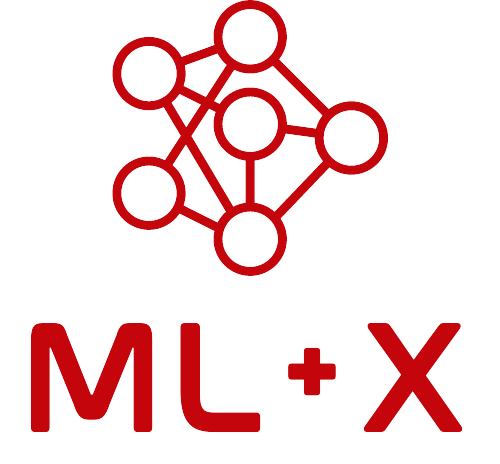Version Control with Git and GitHub
About this resource
The below video (and the 7 subsequent videos in the workshop playlist) will walk you through this introductory Git workshop from the Carpentries: Version Control with Git/GitHub. Git is a free and open source version control system that has become the #1 choice for software developers both in research and industry. Unlike centralized version control systems where there is a single central repository, Git allows every user to have a full copy of the entire project history on their own machine. This distributed nature enables multiple people to work on a project simultaneously without interfering with each other’s work. Git stores the history of changes in a project, enabling users to track progress, revert to previous states, and manage branches for different features or versions of a project. GitHub is a web-based platform that uses Git for version control. It provides a collaborative environment where users can host and review code, manage projects, and build software alongside millions of other developers. GitHub also offers additional features such as issue tracking, project management tools, and continuous integration workflows.
Prerequisites
- In this lesson we use Git from the Unix Shell. Some previous experience with the shell is expected, but isn’t mandatory. For help with Unix Shell, check out the Intro to Unix Shell workshop (Carpentries).
Estimated time to complete
- This workshop takes rough 3-4 hours to complete.
Register to take this workshop in Madison!
The Carpentries is a global organization of researchers who volunteer their time and effort to create workshops that teach software engineering and data analysis skills to other researchers. UW-Madison has its own local Carpentries community which is actively engaged in developing new ML/AI workshops. To be notified of upcoming workshops offered by the Carpentries, make sure to subscribe to the Data Science @ UW Newsletter.
Questions?
If you any lingering questions about this resource, please feel free to post to the Nexus Q&A on GitHub. We will improve materials on this website as additional questions come in.
See also
- Guide: Version Control with GitHub Desktop: GitHub Desktop is a graphical user interface (GUI) application that simplifies the use of Git and GitHub. It is designed for users who prefer not to use the command line interface, offering a more intuitive and visual approach to version control. With GitHub Desktop, you can easily perform common Git tasks such as committing changes, creating branches, and resolving merge conflicts, all within a user-friendly interface.
- Video: Reproducibility Overview Lecture: If you’re curious to learn how to use Git via shell commands (or just want to become more fluent with Git), check out this YouTube playlist from the Data Science Hub!