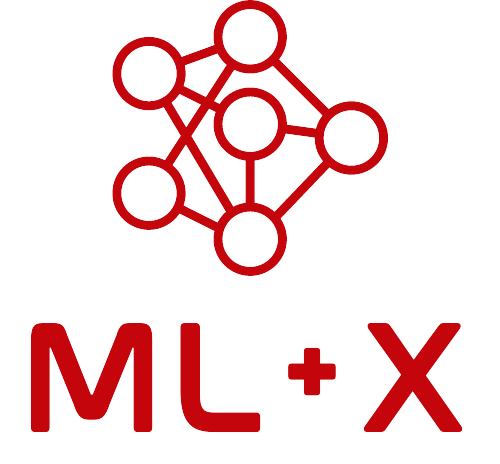Intro to GCP for Machine Learning & AI
About this resource
This Intro to GCP workshop teaches core workflows for building, training, and tuning ML/AI models in Google Cloud’s Vertex AI platform. Participants learn to set up data, configure Vertex AI Workbench notebooks, launch training and tuning jobs, and optimize resource costs effectively within GCP. The workshop also includes a section on building retrieval-augmented generation (RAG) pipelines using Gemini models.
Cost estimate
Running through this workshop should cost approximately $3–$8 on GCP, assuming short GPU runs and limited hyperparameter tuning trials. Using n2-standard-4 or e2-standard-4 instances with a single T4 GPU generally stays within this range. New accounts may be eligible for $300 in free GCP credits, which typically cover the full cost of this workshop. It is recommended to track usage in the GCP Billing Console and delete unused resources once completed.
Prerequisites
Estimated time to complete
4–6 hours: Based on running through training, tuning, and the Gemini RAG pipeline example.
Questions?
For any questions or troubleshooting help, please post to the Intro to GCP for ML GitHub Issues page. Feedback and suggestions are encouraged and help improve future workshop updates.
See also
- GCP Free Tier: Overview of free-tier limits and credits for new users.
- Compute: BadgerCompute – UW–Madison’s lightweight, NetID-authenticated Jupyter service for short interactive sessions and classroom use. Includes a 4-hour runtime limit (which may sometimes beat the free version of Colab).
- Compute: Google Colab – Learn how to use Google Colab for machine learning workflows.
- Compute: Center for High Throughput Computing (CHTC) – Learn how to use CHTC for machine learning jobs.
- Compute: AWS SageMaker – Parallel workshop covering similar cloud ML concepts using AWS infrastructure.