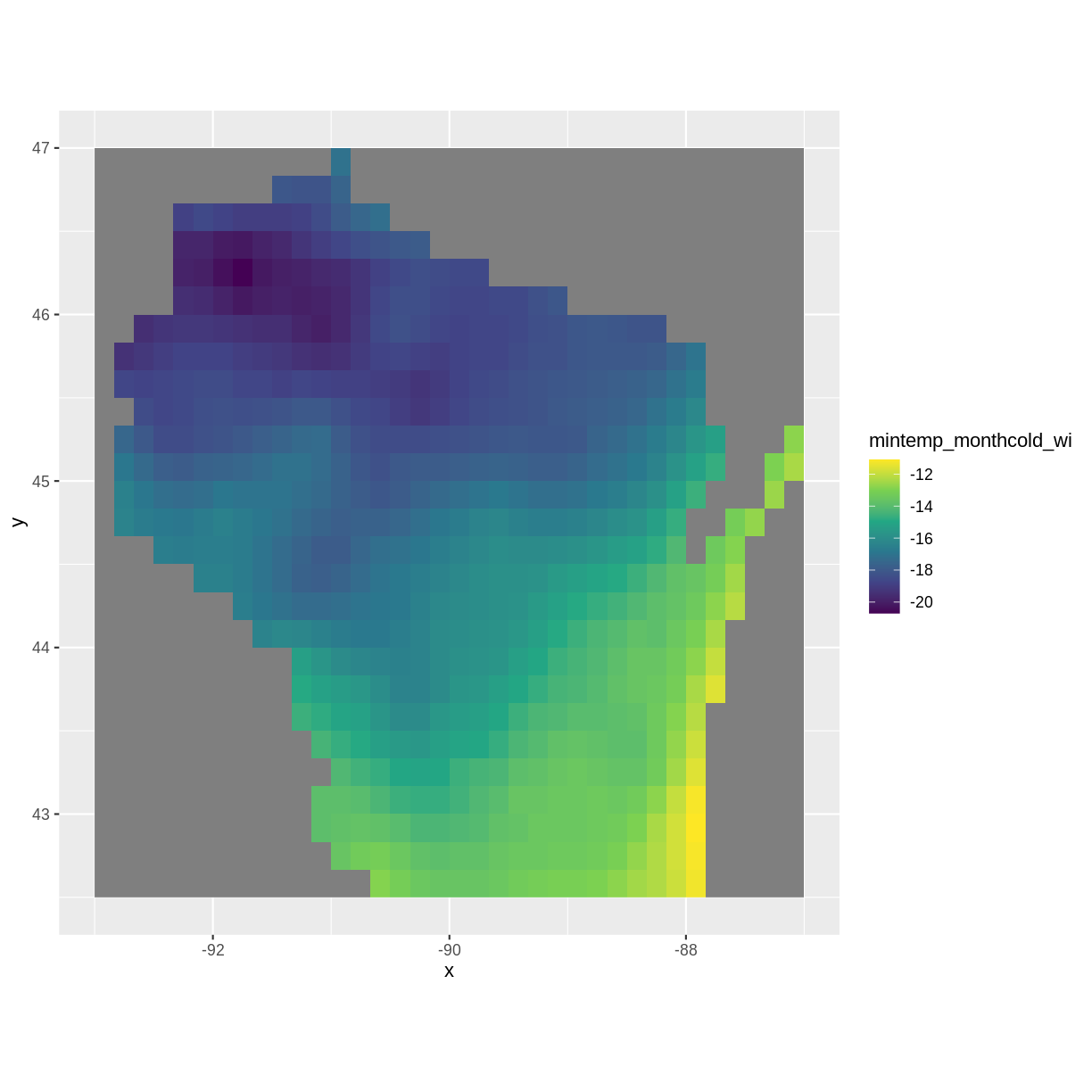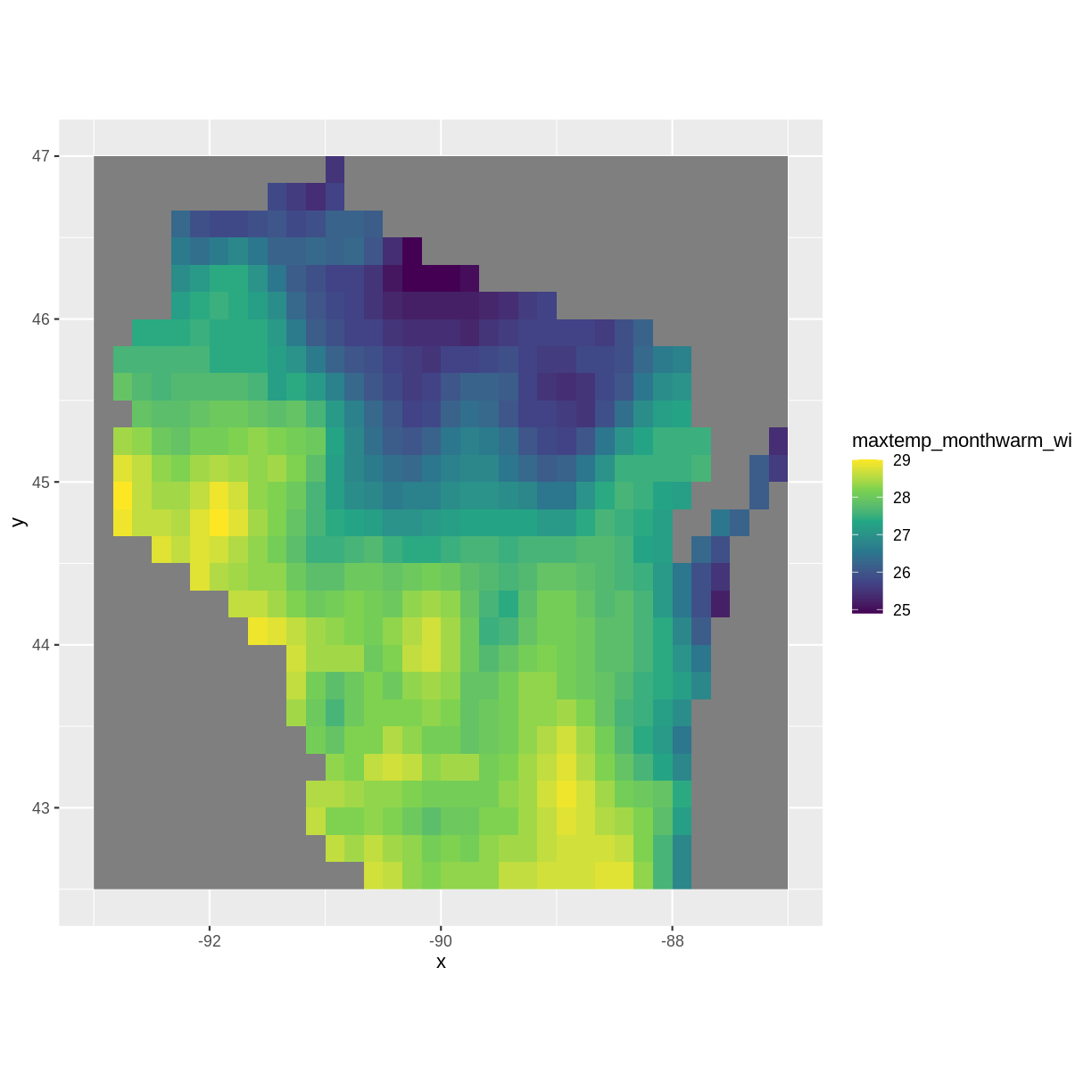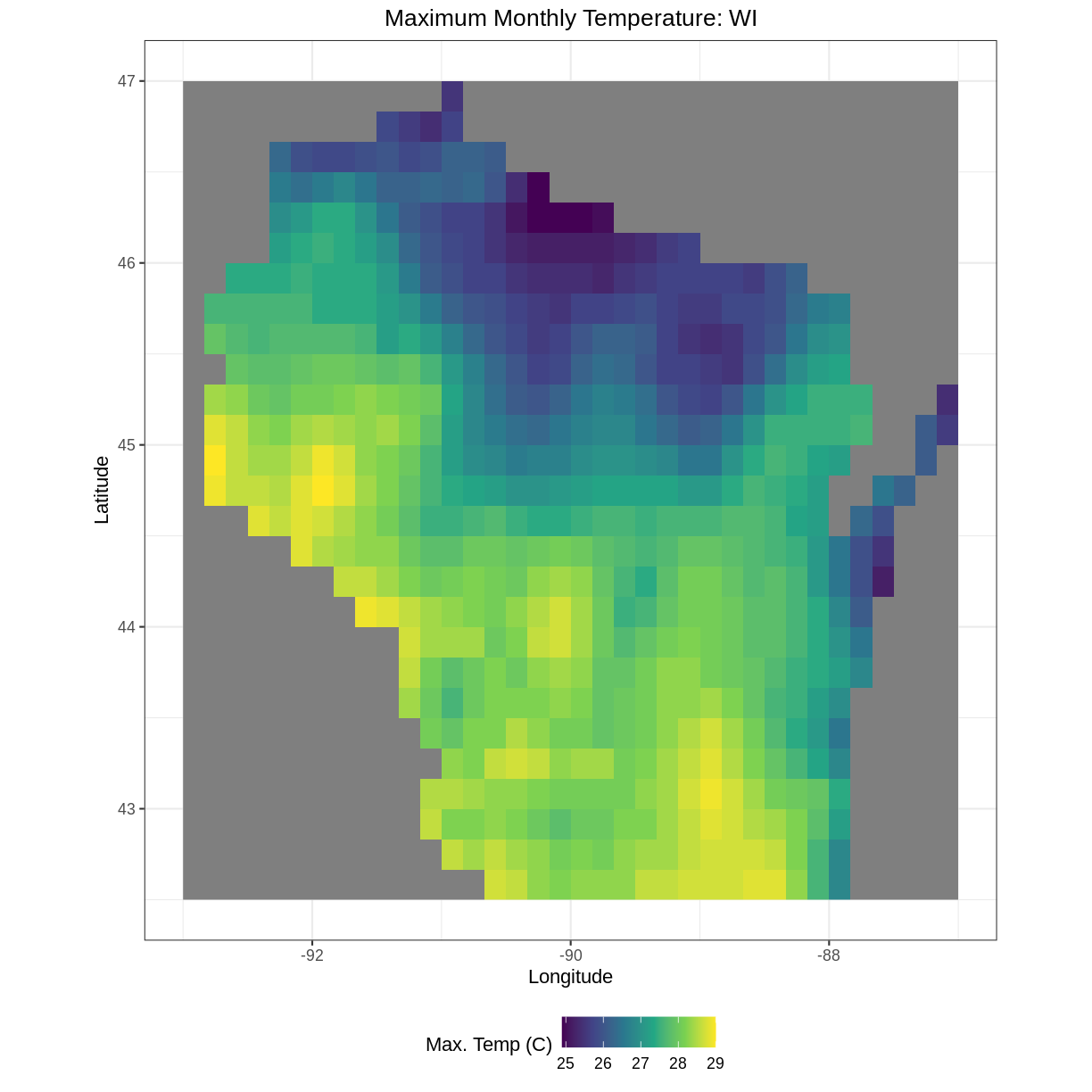Day 2: Introduction to Raster Data
Overview
Teaching: min
Exercises: 5 minQuestions
What are the coordinate reference systems for your rasters and are they the same?
Objectives
Visually explore the patterns in your rasters. Reproject the your raster into UTM coordinates.
Outline
- Intro + Minute questions (10-15 min.)
- Raster Capstone (30-40 min.):
- Load and summarize the raster data
- Visualize the raster data
- Develop insights
- Reproject your raster
- Outro + Final Questions (10-15 min.)
In this capstone lesson, we use the following capstone data:
- A raster of maximum temperature in Wisconsin
- A raster of minimum temperature in Wisconsin
If you are using your own data, please identify two (2) rasters with continuous values and that are unprojected.
1) Load and summarize
Practice the first steps of using data by loading in the maximum and minimum temperature rasters for Wisconsin using the raster() function and then exploring using the summary() function.
Solution
library(raster)Loading required package: splibrary(ggplot2) library(rgdal)rgdal: version: 1.5-23, (SVN revision 1121) Geospatial Data Abstraction Library extensions to R successfully loaded Loaded GDAL runtime: GDAL 3.0.4, released 2020/01/28 Path to GDAL shared files: /usr/share/gdal GDAL binary built with GEOS: TRUE Loaded PROJ runtime: Rel. 6.3.1, February 10th, 2020, [PJ_VERSION: 631] Path to PROJ shared files: /usr/share/proj Linking to sp version:1.4-5 To mute warnings of possible GDAL/OSR exportToProj4() degradation, use options("rgdal_show_exportToProj4_warnings"="none") before loading rgdal.mintemp <- raster("../data/mintemp_monthcold_wi.tif") summary(mintemp)mintemp_monthcold_wi Min. -20.70 1st Qu. -18.20 Median -16.70 3rd Qu. -14.45 Max. -11.10 NA's 377.00maxtemp <- raster("../data/maxtemp_monthwarm_wi.tif") summary(maxtemp)maxtemp_monthwarm_wi Min. 24.9 1st Qu. 26.5 Median 27.6 3rd Qu. 28.2 Max. 29.0 NA's 377.0
2) Check the CRS
Use the crs() function to check if the coordinate reference systems the same in these two rasters?
Solution
mintempclass : RasterLayer dimensions : 27, 36, 972 (nrow, ncol, ncell) resolution : 0.1666667, 0.1666667 (x, y) extent : -93, -87, 42.5, 47 (xmin, xmax, ymin, ymax) crs : +proj=longlat +datum=WGS84 +no_defs source : mintemp_monthcold_wi.tif names : mintemp_monthcold_wi values : -20.7, -11.1 (min, max)maxtempclass : RasterLayer dimensions : 27, 36, 972 (nrow, ncol, ncell) resolution : 0.1666667, 0.1666667 (x, y) extent : -93, -87, 42.5, 47 (xmin, xmax, ymin, ymax) crs : +proj=longlat +datum=WGS84 +no_defs source : maxtemp_monthwarm_wi.tif names : maxtemp_monthwarm_wi values : 24.9, 29 (min, max)OR
crs(mintemp)CRS arguments: +proj=longlat +datum=WGS84 +no_defscrs(maxtemp)CRS arguments: +proj=longlat +datum=WGS84 +no_defsYes, the CRS for both rasters is the same. Both are in longlat projection, datum WGS84.
3) Visualize
Create visualizations of both minimum and maximum temperature rasters using the ggplot2 package.
Solution
mintemp_df <- as.data.frame(mintemp, xy=TRUE) maxtemp_df <- as.data.frame(maxtemp, xy=TRUE)ggplot() + geom_raster(data = mintemp_df , aes(x = x, y = y, fill = mintemp_monthcold_wi)) + scale_fill_viridis_c() + coord_quickmap()
ggplot() + geom_raster(data = maxtemp_df , aes(x = x, y = y, fill = maxtemp_monthwarm_wi)) + scale_fill_viridis_c() + coord_quickmap()
Bonus
You can add the following aesthetics to a ggplot to customize the backgrounds, axis labels, title, legend label, and move the legend position to the bottom of the plot:
ggplot() +
geom_*() +
labs(title = "Your Title", x="X Label", y="Y Label", fill="Legend Label") +
theme_bw() +
theme(plot.title = element_text(hjust = 0.5), legend.position = "bottom")
Explore what these aesthetics do with your plot of maximum monthly temperature.
Solution
ggplot() + geom_raster(data = maxtemp_df , aes(x = x, y = y, fill = maxtemp_monthwarm_wi)) + scale_fill_viridis_c() + coord_quickmap() + labs(title = "Maximum Monthly Temperature: WI", x="Longitude", y="Latitude", fill="Max. Temp (C)") + theme_bw() + theme(plot.title = element_text(hjust = 0.5), legend.position = "bottom")
4) Develop insights
Describe what patterns you observe across the state for coldest and warmest monthly temperatures in Wisconsin. What do you hypothesize is the effect of Lake Michigan?
Solution
Warmer temperatures are in Wisconsin tend toward the lower half of the state and nearer to the Minnesota border. Colder temperatures tend toward the North and near Lake Michigan, possibly due to the lake effect
5) Reproject
Reproject the maxtemp raster into UTM coordinates using the following crs string: ` +proj=utm +zone=15 +datum=WGS84 +units=m +no_defs +ellps=WGS84 +towgs84=0,0,0 `. This string was obtained from Spatial Reference Orig under PROJ4.
Solution
maxtemp_utm <- projectRaster(maxtemp, crs=" +proj=utm +zone=15 +datum=WGS84 +units=m +no_defs +ellps=WGS84 +towgs84=0,0,0 ") crs(maxtemp_utm)CRS arguments: +proj=utm +zone=15 +datum=WGS84 +units=m +no_defscrs(maxtemp)CRS arguments: +proj=longlat +datum=WGS84 +no_defs
Key Points
Always explore your raster first using the summary() and crs() functions.
To plot your raster with ggplot(), first convert your raster to a data frame using the as.data.frame() function and specify the argument xy=TRUE.
You may need to reproject your raster, for which you can use the projectRaster() function.
There are many plotting and aesthetics options in the ggplot2 package for you to explore.